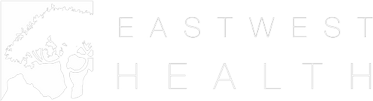Zoom Quick Start Guide
Step 1: Make a Zoom account (if you don’t already have one!) – www.zoom.us
Step 2: Register for our webinars using your same Zoom email.
Step 3: Go to that email inbox and check to be sure you received the confirmation with your link to join!
*You should also receive a text confirmation with the telephone number you provided to Anodyne.
**If you don’t see your confirmation via email, spam, nor text, please contact [email protected] for assistance.
Step 4: Save the date! From the Zoom message, you can easily add it to your calendar – we also provide email and text reminders.
Step 5: Choose which method you’ll join in advance for smooth sailing, and make sure you have solid wifi access!
- If calling in on the go without wifi, you’ll need the Zoom phone number sent via email.
- If you are joining with wifi access you can simply click the link from any device and be redirected to the webinar!
Want to download the app?
Click the button from your device of choice below. You don’t have to but it’s available for free.
Need help troubleshooting? Check out Zoom Support. Or contact us, we can help walk you through your first webinar – please don’t be shy! We want to make sure tech doesn’t get in the way of your learning!
It’s easy once you get the hang of it. 🙂
Realize you can’t make it? That’s okay we know things come up – please reach out to us and we’ll get you registered for the next live webinar!